How to install Edubuntu in Windows through oracle VM
How to install EdUbuntu in oracle virtual box
My system
========
Host machine : windows 10
Virtual software : Oracle virtual box
Processor : core i5
RAM : 8GB
For download the edubutu goto this site https://www.edubuntu.org/download
Once you get the iso image file
Click on the new button
After getting the create virtual machine console fill the following details
Now click on the create button
Now provide the hard disk space and click on the create button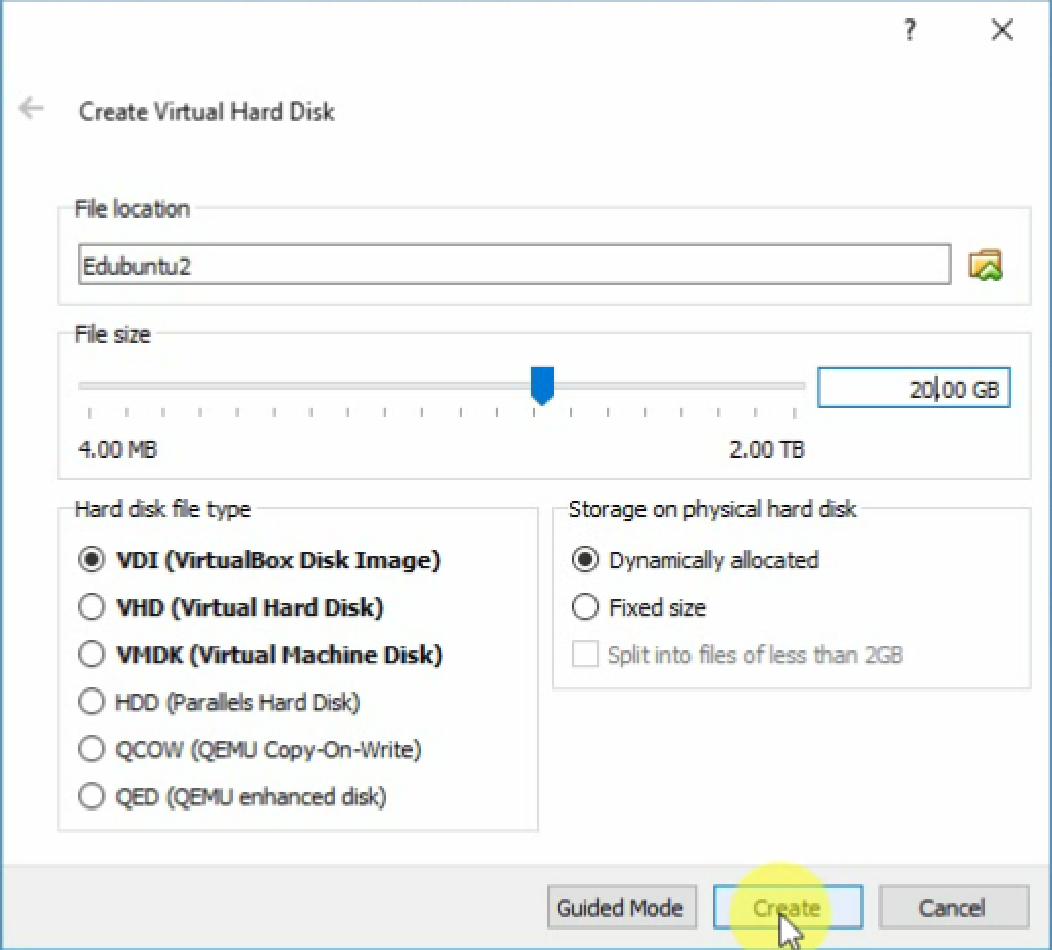
Once its created goto setting on the top
Need to choose the image from the Storage option and click on the empty
below the controller:IDE ,Then click on the choose virtual optical disk file
Browse the image file and select Edubuntu iso file
Now click on the open and once its selected the properly
the empty coloum will change with iso file name before click ok check there once
now we need click on the start button
First we need select the language
From the next screen we need to choose the install Edubuntu
After click that it will start the installation
Now the GUI installer will be open
Choose English and click on the continue
If you have active internet connection click on install this third-party software
now click on continue
Next screen It will showing the two GUI option one from GNOME project
and one more from the Ubuntu GUI here I will choose the Ubuntu GUI only
and one more from the Ubuntu GUI here I will choose the Ubuntu GUI only
And click on continue now
Edubuntu installation options I will selected the all the packages and click on the continue button
From next partition screen
I will choose the Erase disk and install Edubuntu
(Installation on Virtual box it will deleted or modified from which we are allocation for this OS
it will not affect you Host OS)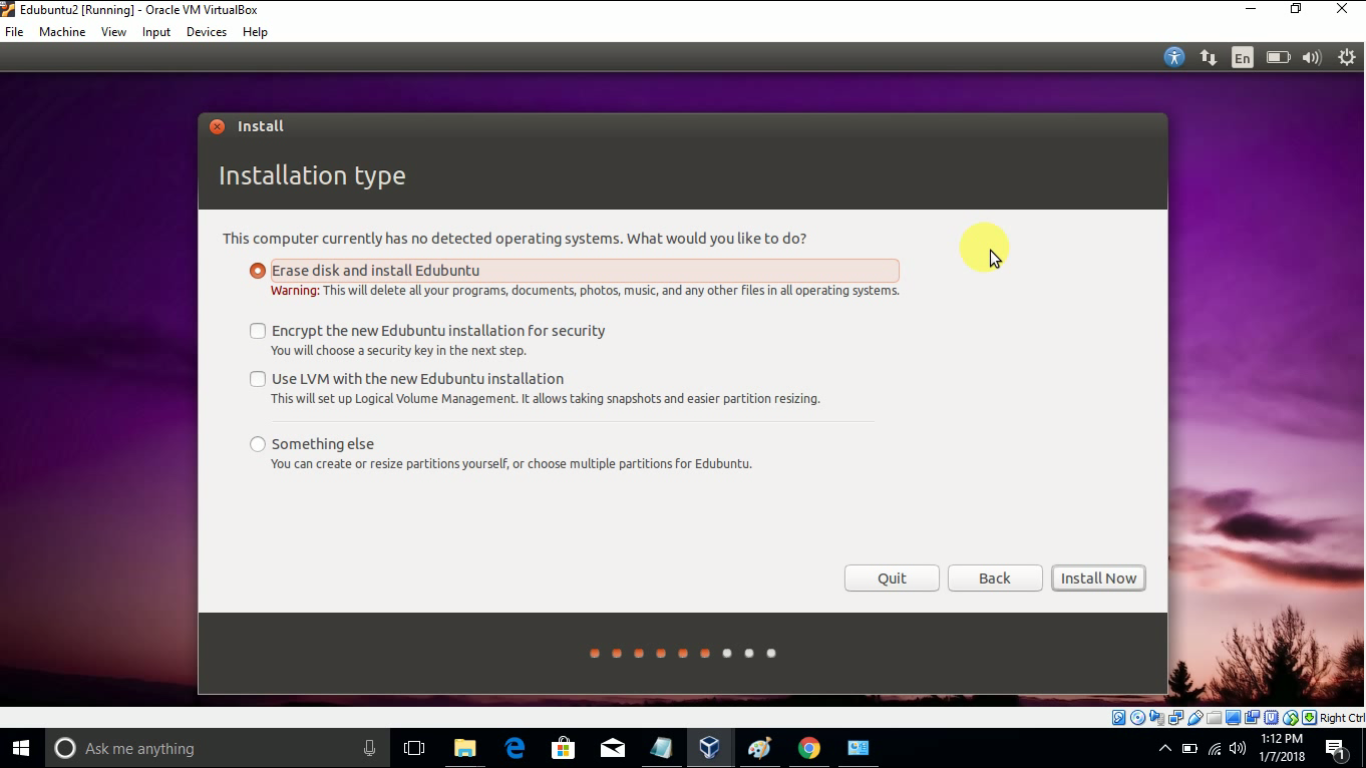
I will choose the Erase disk and install Edubuntu
(Installation on Virtual box it will deleted or modified from which we are allocation for this OS
it will not affect you Host OS)
now click on the continue
Choose the time zone of your country
Click Continue
Choose the keyboard layout English US
From this account we able to run the root privilege access
After it will started the coping file to system it will take 30 to 50 mints to complete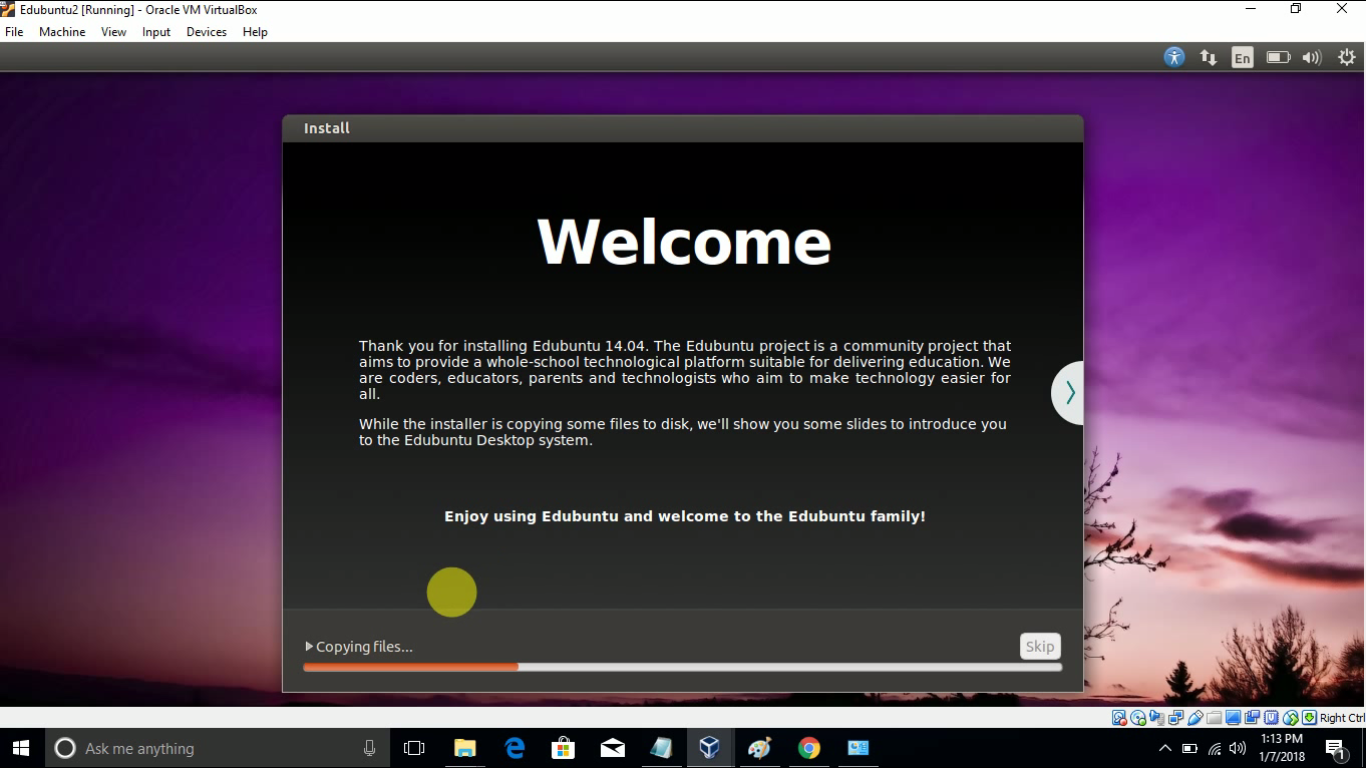
Once everything copied it will asking for restart click on restart 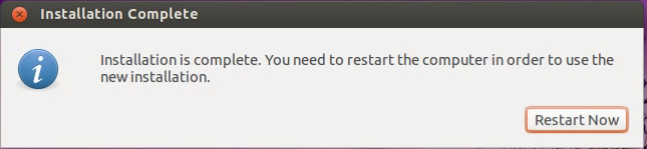
The Edubuntu has been successfully installed now
Please check this out in youtube
Please check this out in youtube
Comments
Post a Comment