How to install the ubuntu-16.04.2-server in oracle virutual box
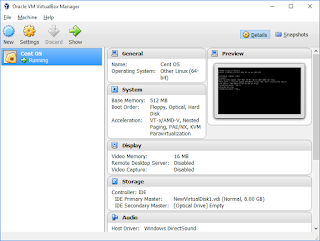
How to install the ubuntu-16.04.2-server in oracle virutual box Step 1: Open the virtual box Step 2: Now Click on the New icon Step 3:Now the Name and operating system dialogue box will open give the operating system name, Given the details as per your requirement and select the architecture Step 4:Now select the memory size Step 5 :Choose the Create a virtual hard disk now Step 6:Now select virtual hard disk image Step 7: now select the Dynamically allocated step 8:now select the file location and the storage step 10 :now the test server configured now boot the OS Step 11: In settings go storage Step 12 : under the controller:IDE choose the empty then Step 13 :select the optical drive icon Setp 14: Select the image file of the os Step 15 :After saving the setting Click on the st...