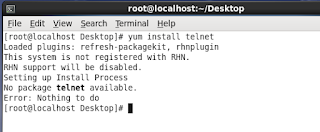How to use the mobile as wifi device

How to use the mobile as wifi device Today I will share you very interest thing how to use the mobile as wifi device as laptop and destop Ø Before you connected mobile to laptop or pc in network setting like below Ø As usual you connected your mobile to laptop Ø Make usb tethering on in setting Ø Ø Now checked with network and connectivity setting in laptop or desktop Ø There is network lan will detected Ø Turn off the mobile data Ø Now turn on the mobile wifi connected your wifi Ø Now check the browsing the internet has been working Ø This for only internet connection My operating in mobile :loll...